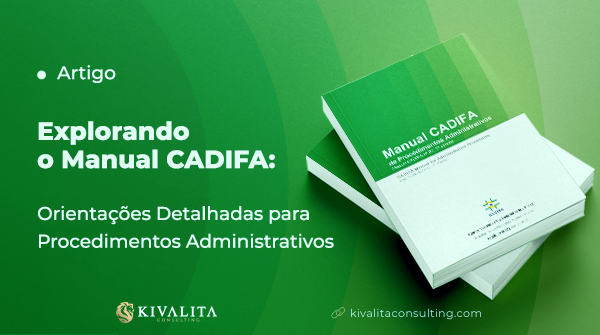The CADIFA (Active Pharmaceutical Ingredient Dossier Adequacy Letter) is an administrative instrument that attests to the compliance of the DIFA (Active Pharmaceutical Ingredient Dossier) with the requirements of RDC Resolution No. 359/2020. It guarantees the quality of the API according to some specified tests.
The cadifa is a necessary document for the registration of an IFA, for all companies that want to sell pharmaceutical products in Brazil. To begin with, the company must have a base in Brazil, whether it is a Holder or a subsidiary, in addition, two responsible persons who must be the security manager, for the use and submission of information from the Anvisa system in the requested system.
We will talk about the guidelines on the structure and content of DIFA, along with information on the electronic petition and the procedures for communicating with Anvisa.
Before submission:
Anvisa recommends one DIFA holder per company or business group, representing all manufacturing sites. The security manager is responsible for accessing and managing the information in Solicita on behalf of the DIFA holder.
The registration of the security manager is different from that of the regulatory user, being an important point of attention. Updating the security manager’s information is crucial, and the registration procedure should be carried out only once for each DIFA holder and security manager.
Types of petition
There are different types of petitions that can be made in relation to CADIFA, from the initial request to changes and responses to requirements. Let’s get to the main points:
Types of Initial Petitions:
– Associated CADIFA Application: For use in drug registration or post-registration application.
– Expression of Interest: When the CADIFA holder wants to obtain a CADIFA, but there is no associated drug registration demand.
– Non-Associated CADIFA Request: Requested by Anvisa after the Expression of Interest or public invitation from the Collegiate Board.
CADIFA Similarity: The CADIFA holder may request another CADIFA for the same active pharmaceutical ingredient (API), following certain similarity conditions.
Petition for Change: Upon granting the CADIFA, the holder must submit a Petition for Change to update information, following the available change codes.
Compliance with Requirement: Response to the Notice of Requirement issued by Anvisa, requesting information or clarifications.
Other Petitions: Include amendment, withdrawal, suspension, cancellation, rectification and appeal.
These petitions have specific deadlines and procedures that must be followed to the letter.
The organization of the Information Document for the Registration of Active Pharmaceutical Ingredients (DIFA) according to the guidelines established by Anvisa, are:
DIFA Organization: The document is divided into three modules: Administrative Information, Summary of Common Technical Documents and Quality. Module 2 is optional for electronic submission.
File Requirements: Files must be submitted in PDF format, allowing textual search and copying, with a maximum size of 25MB. It is recommended to avoid scanning whenever possible.
Naming Files: It is recommended to follow a specific pattern for naming the files, including the section, document type, and, if necessary, additional information for differentiation.
Module 1: Administrative Information: This module contains mandatory administrative documents such as petition forms, responses to technical requirements, meeting minutes, and other relevant information.
Module 2: General Quality Summary: Optionally, this module may contain a summary of the quality of the active pharmaceutical ingredient.
Module 3: Quality: This module includes documents related to the quality of the active pharmaceutical ingredient, such as general information, manufacturing, quality control, stability, and others.
Division of Quality Documentation: In cases of confidentiality, quality documentation should be divided into part open and part restricted.
Reference to Studies: It is possible to reference non-clinical and clinical studies presented in the drug registration application or to submit qualifying studies in the impurities section of DIFA.
Submission of the petition
Step by Step for Submission of Petition in the Solicita System:
Initiation of the Petition:
– The petition with Electronic Protocol must follow the instructions in the User Manual.
– The process will be started and completed in Solicita, with the documentation sent by the system and the issuance of a voucher.
. Solicita Home Screen:
– After logging in, the Solicita home screen will appear, containing two main sections: the sidebar and the results section.
– In the sidebar, you can select the desired functionalities for the petition, such as draft, payment, voice mail, etc.
– In the results section, the documents will be presented according to the chosen functionality.
Drafts:
– If there are no new messages in voicemail, the drafts screen will be displayed after logging in.
Document Checklist:
– Each petition has a specific checklist with the required documents.
– In the electronic protocol, it is mandatory to attach at least one file for each checklist item.
– If a document is optional or does not apply, attach a file justifying its absence.
Rescue of the Petition:
– After selecting the subject, it is possible to save the petition for later submission to Anvisa.
– Saved and unsubmitted petitions will be available in the drafts section.
Proof of Filing:
– After any petition with electronic protocol, a receipt will be issued containing information about the petition, the security manager and the DIFA holder.
– The reference number (process number) must be informed to the drug applicant/holder for use in drug registration or post-registration.
Follow these steps to ensure efficient and proper submission in the request system for CADIFA-related petitions.
Communication with Anvisa:
– The P.O. Box is where Anvisa’s messages are received. Go to read notifications, such as approvals or requirements.
After subimission
Accompaniment:
– Check the status of the petition in the Document Status Enquiry system by registering an email to receive automatic notifications on the status of the application. After submission, Anvisa will assess compliance with Resolution – RDC No. 359/2020.
Possible Outcomes:
– Deferral: CADIFA granted or revised, or sending a Letter of Deferral.
– Requirement: Notification of requirement requesting more information.
– Rejection: Petition rejected due to lack of documentation or failure to meet requirements.
These are just some guidelines on how this process works, if you need regulatory support from a specialized consultancy, count on Kivalita Consulting, talk to us today!